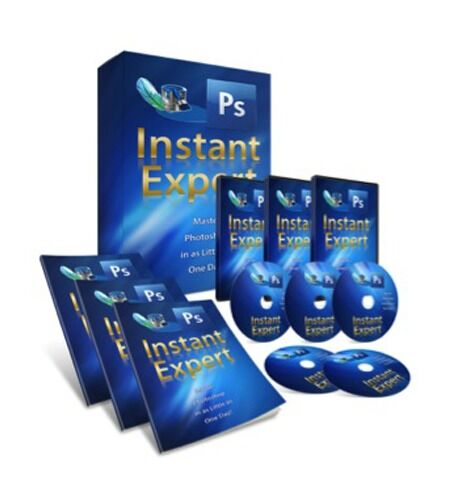Master Photoshop in 3 Hours? (on a Saturday Afternoon...) Enhance Your Boring Old Websites, Logos, Banners, & Anything Else With Eye-Popping Images That Really STAND OUT!
Humans love to see beautiful things and if you are an internet surfer, you tend to appreciate beautiful images inside a website.
And if you are a, internet marketer, a webmaster or a blogger, learning how to use Photoshop effectively is a bonus and saves you a lot of money to hire graphic designers.
You maybe admire this people on their image editing skills and think that you can be like them one day well, it's not impossible anymore.
Inside this video series, you are about to master the effects and functions of this popular image editing software called Adobe Photoshop.
Terms
- [YES] Can be used for personal use
- [NO] Can be sold
- [NO] Can be packaged with other products
- [NO] Can modify/change the sales letter
- [NO] Can modify/change the main product
- [NO] Can modify/change the graphics and ecover
- [NO] Can be added into paid membership websites
- [NO] Can put your name on the sales letter
- [NO] Can be offered as a bonus
- [NO] Can be used to build a list
- [NO] Can print/publish offline
- [NO] Can be given away for free
- [NO] Can be added to free membership websites
- [NO] Can convey and sell Personal Use Rights
- [NO] Can convey and sell Resale Rights
- [NO] Can convey and sell Master Resale Rights
- [NO] Can convey and sell Private Label Rights