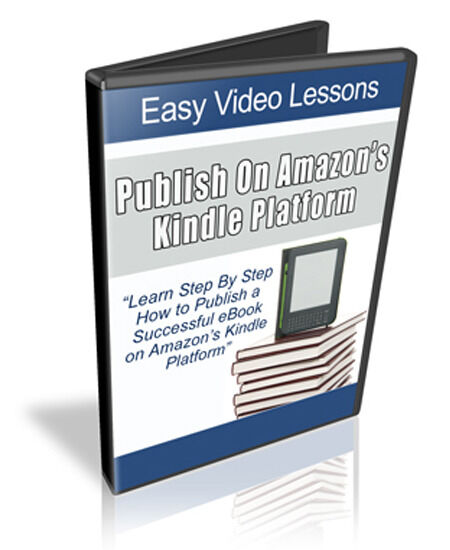Bring your ebooks into the twenty first century by publishing them in the hottest marketplace available!
Having a successful internet business requires you to constantly be looking for new marketing opportunities. After all, the more targeted eyes you get to your products the more sales you make. More sales of course means more money in your pocket.
In the past your customers were people who were on their computers looking for information through search engines. They would come to your site and some would purchase your products if they were interested. This required that the person had some sort of computer literacy, and that they were comfortable paying for products from your website.
Publishing your ebook to the Amazon Kindle platform is free and will give you a whole new marketplace full of targeted prospects. These people are finding your product in a whole new way. They are using smart devices such as the Amazon Kindle reader, smart phones and tablets running the Kindle app.
Amazon is now the biggest and most trusted online marketplace on the internet, so just having your book published on the Kindle site elicits automatic trust. You will overcome a major barrier by being listed here.
As you can see there are good reasons for you to be listed on there. And the good news is it is free and I will show you exactly how t do it.
Here Is Just Some Of What You Will Learn:
- How to properly format your ebook
- How to set up your product
- How to use Kindle Direct Publishing
- How to edit your product
- and lots more!
Terms
- [YES] Can be sold
- [YES] Can be used for personal use
- [YES] Can be packaged with other products
- [YES] Can modify/change the sales letter
- [YES] Can be added into paid membership websites
- [YES] Can put your name on the sales letter
- [YES] Can be offered as a bonus
- [YES] Can be used to build a list
- [YES] Can print/publish offline
- [YES] Can convey and sell Personal Use Rights
- [YES] Can convey and sell Resale Rights
- [YES] Can convey and sell Master Resale Rights
- [NO] Can modify/change the main product
- [NO] Can modify/change the graphics and ecover
- [NO] Can be given away for free
- [NO] Can be added to free membership websites
- [NO] Can convey and sell Private Label Rights